Free Hieroglyphics Font Download
click on the picture to download my Hieroglyphics font.
PREVIEW
Instructions:
After you download it go into your “Downloads” file and also open up “Control Panel”. After you do that look at control panel and find the “Fonts” file. Open it. Now go back to Downloads and look for “Hieroglyphics-Regular 2” and it should be a “.otf” file. now open your fonts and Your downloads. Click ONCE on the “Hieroglyphics-Regular 2” and drag it into “Fonts”. A little window should open up. wait a few seconds until it goes away. After that close both files and open up whatever word program you have. look in fonts for “Hieroglyphics”. click on it and have fun writing in Hieroglyphics!
font created by the owner of: joshpshapiro.wordpress.com
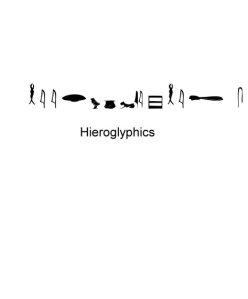
Leave a comment